
LibTorch Installation
Step 1: Download libtorch.zip file
Download libtorch zip file (debug or release) from pytorch.org and select the stable version specific to your OS. If have a GPU, select CUDA version.
Step 2: Download Sample Code
Download sample code from this link. Unzip it and keep the folder at the same place as libtorch. For example the directory structure should look as follows:
- C:\LibTorch\libtorch
- C:\LibTorch\libtorch-sample-code
Step 3: Build C++ Code
Now we have provided a CMakeLists.txt file in the sample code folder. We can use the following commands to build the C++ code (sample.cpp for example).
NOTE that we need to provide the path where we have kept the libtorch folder while running CMAKE using CMAKE_PREFIX_PATH flag.
cd libtorch-sample-code
mkdir build
cd build
cmake -DCMAKE_PREFIX_PATH= C:\LibTorch\libtorch ..
cmake --build . --config Release
cd ..
.\build\Release\sample.exe
Installation trouble-shooting
Error 1: Cmake CMD
CMD Line: ‘cmake’ is not recognized as an internal or external command, operable program or batch file.
Soultion: add CMAKE bin folder to the Environment Variable Path value. (C:\CMake 3.15.0\bin)
Error 2: Torch Config
CMake Error at CMakeLists.txt:4 (find_package):
By not providing “FindTorch.cmake” in CMAKE_MODULE_PATH this project has asked CMake to find a package configuration file provided by “Torch”, but CMake did not find one.
Could not find a package configuration file provided by “Torch” with any of the following names:
- TorchConfig.cmake
- torch-config.cmake
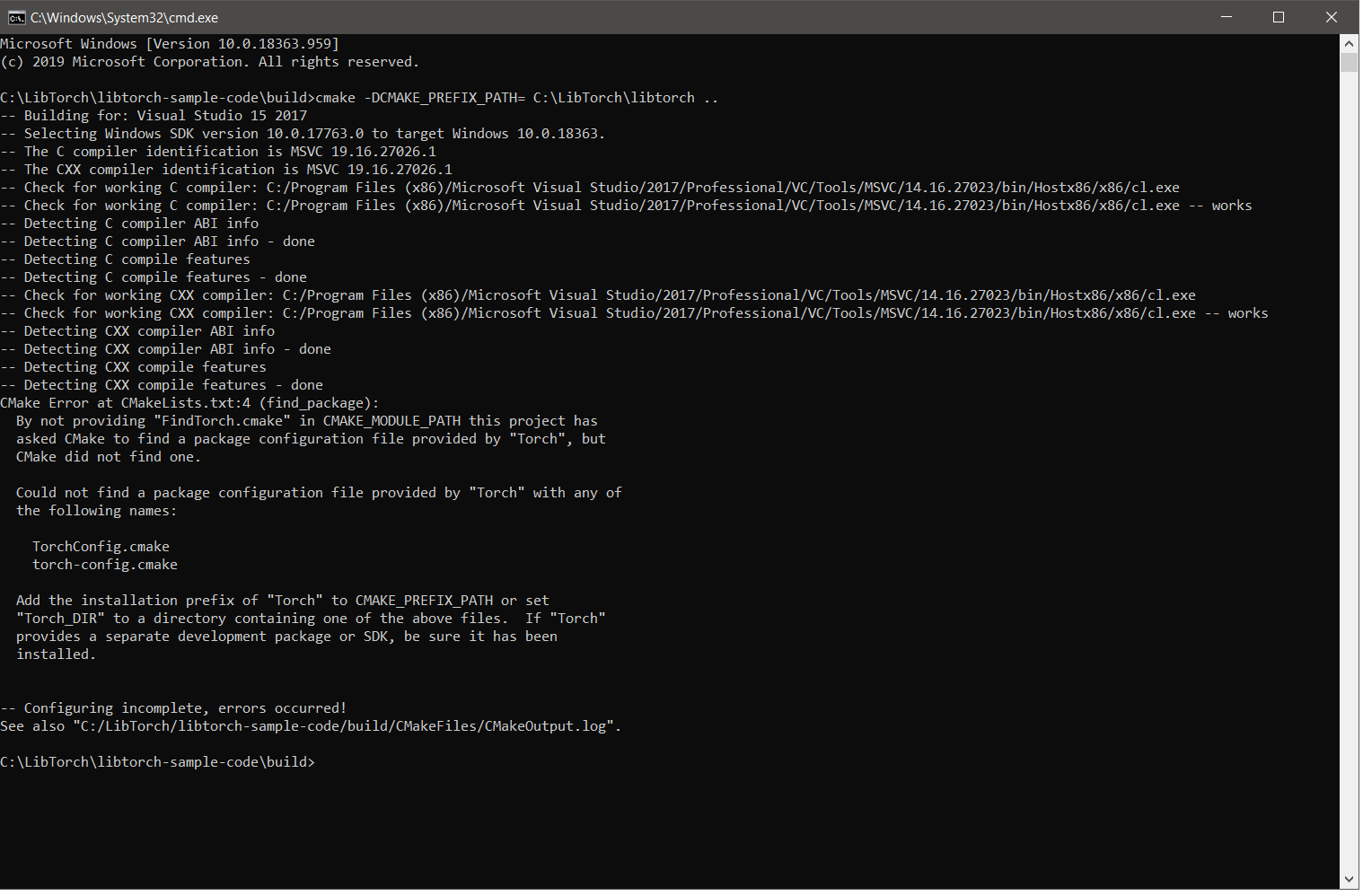 Solution: add libtorch path to Environment Variable Path value. (
Solution: add libtorch path to Environment Variable Path value. (C:\LibTorch\libtorch)
Error 3: System
CMake Error at C:/LibTorch/libtorch/share/cmake/Caffe2/public/cuda.cmake:325 (message):
CUDA support not available with 32-bit windows. Did you forget to set Win64 in the generator target?
Call Stack (most recent call first):
- C:/LibTorch/libtorch/share/cmake/Caffe2/Caffe2Config.cmake:88 (include)
- C:/LibTorch/libtorch/share/cmake/Torch/TorchConfig.cmake:40 (find_package)
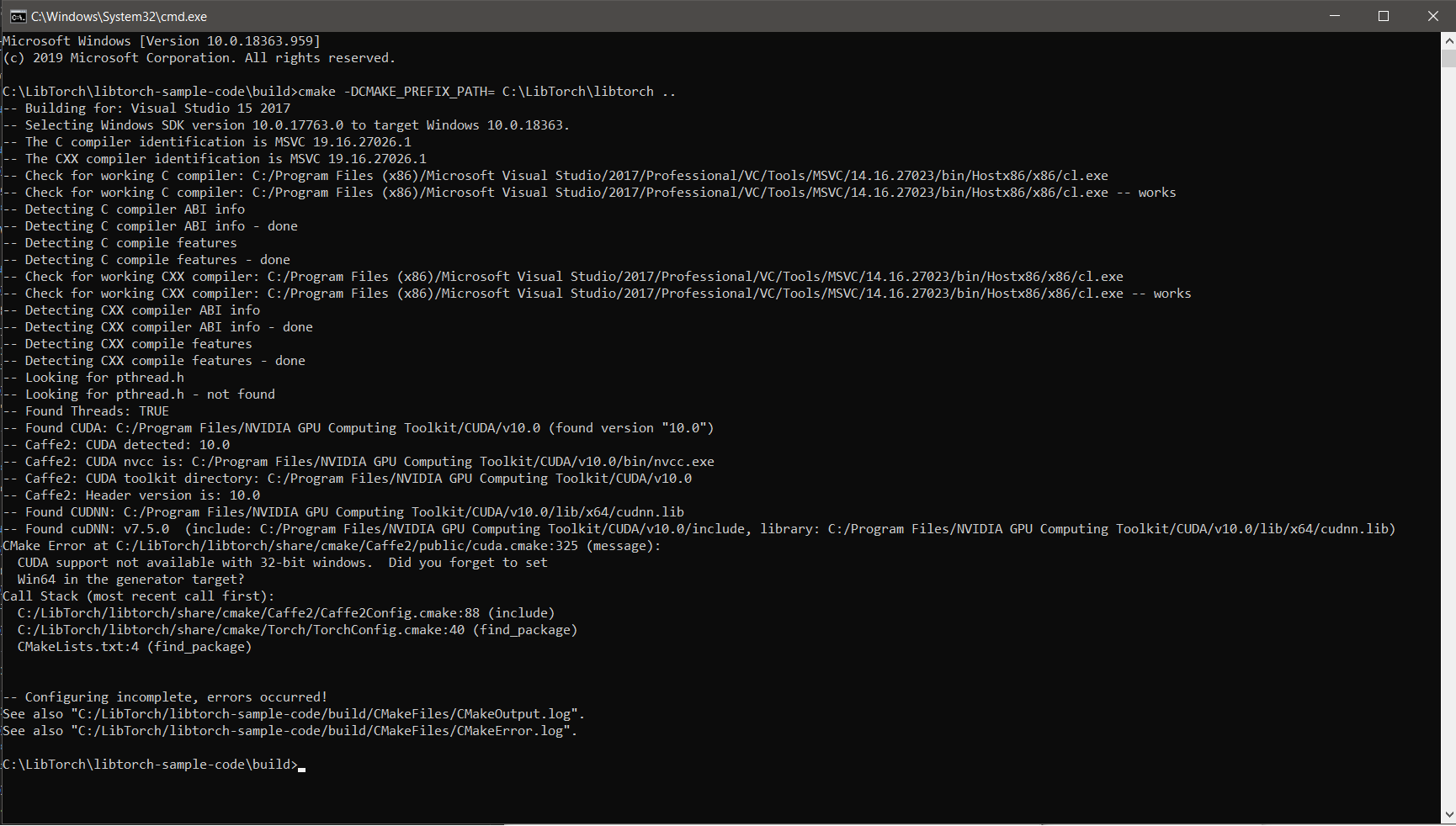
Solution: Configure the CMAKE flag to use x64 system for compiling. Change from:
cmake -DCMAKE_PREFIX_PATH= C:\LibTorch\libtorch ..
to:
cmake -DCMAKE_PREFIX_PATH= C:\LibTorch\libtorch .. -A x64